Renew your website
Be found by who is looking for your products and services on the Internet
Keep your website pages active by renewing your website and show it on search engines.
How to renew your website
Automatic renewal
You will not even get a chance to forget to renew your website thanks to the automatic renewal. It's easy to activate with no additional fees.
Online renewal
Log into your control panel and access the area of renewals: complete the procedure before the expiration date and decide when and how you are going to purchase.
Phone call renewal
Call +039 035 6305561 and follow our operator directions to renew your website. You will also arrange the payment method. The service is active from 9 to 20.
Renewal through appointment
Fill the form with you personal details and tell us when you would like to be reached. Our operator will contact you in order to renew your website.
Why you should renew your website
Keep your website pages active, do not waste the work you have done.
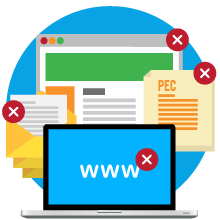
Services stability
Graphic and content would be gone (without any recovery possibility) if you didn't renew in time. The same could happen on emails linked with Website or E-commerce plans.

Identity safeguard
If you didn't renew your website in time, your domain and its content might end up in wrong hands. Someone might take advantage of your web reputation and sell his products and services.

Business support
Creating a website is the best way to catch your potential clients attention. Who is looking for you on the Internet might approach your competitors if your website has gone down.
Our answers to your questions
-
Which payment methods are approved?
You can purchase your renew through: credit cards, prepaid cards, PayPal, PostePay, postal slip payment and bank transfer. Postal slip payment and bank transfer might not be available in some particular cases. For any further information you can visit this page.
-
Do I reduce service duration if I purchase the renew before the expiration date?
No, your website purchase in advance will not affect the effective expiration date. You will not reduce service lasting time if you pay the renewal before the expiration date found in your Control Panel. E.g. If your website renewal is due to 30/06/2017 and your payement takes place on 20/06/2017, your next expiration date will be on 30/06/2018 anyhow.
-
I have purchased my website renewal, when will I receive my bill?
Bills are automatically issued after any renewal procedure conclusion. They are sent by email within 30 days from the payment date if the payment was made through credit cards, prepaid cards, PayPal and Postepay. If you have chosen to pay through postal slip payment or bank transfer, bills will be sent to you within 30 days from renewal order request date. Check if the billing mail address you have filled during your registration with Register.it is still active. Register.it will send the bill to that address and to no other. The list of bills issued is always available a month after the purchase. You can fin all of them in the Control Panel under the "Account and billing" section.
-
I accidentally made my website expire, what should I do now?
Log into your Control Panel and go to the renewal area: if your Website and E-commerca plans are still found in the renewable list of your products, you are to proceed to pay the renewal through credit and prepaid cards or PayPal. Otherwise you can call us at +39 035 630 5561 and ask for our support.
If you don't find anything in the renewable list, it seems like a lot of time has been passed since the expiration date. There is no way to recover your website and its content. You are to rebuild one. -
I did not receive any notification about the upcoming of my website expiration date. Why?
You might have undone notification services on your mail client, you might have marked them as spam or you might have filled a no more active mail address during the registration with Register.it. We advice you not to deactivate mailing notification: if you decide to deactivate the service, you will not receive these kind of notifications or similar such as domains expiration date or any other product that can be managed through Control Panel.
Looking for support?
Chat, call and text.
- Click on the cloud and pop up a real time chat
- *39 035 630 5561 Call us everyday from 9 to 18 (Italian time zone)
- Ask for online support directly through your control Panel

