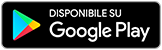E-MAIL ON YOUR DOMAIN!
Complete withMobile App | Recovery Backup | Additional Sends
Starting from only € 2,33 per month + VAT Instead of 5,04 €
personalized of your mailboxes?
Compare Plans

Email
2 GB / 5 GB / 10 GB
SIZE OF THE MAILBOXES
50
SMTP SENDS PER DAY
MOBILE APP
ANTIVIRUS / ANTISPAM
RECOVERY BACKUP*
WEBMAIL

Email Pro
2 GB / 5 GB / 10 GB
SIZE OF THE MAILBOXES
1000
SMTP SENDS PER DAY
MOBILE APP
ANTIVIRUS / ANTISPAM
RECOVERY BACKUP*
WEBMAIL

Email Pro
2 GB
MAILBOX SIZE
1000
SMTP SENDS PER DAY
MOBILE APP
ANTIVIRUS / ANTISPAM
RECOVERY BACKUP*
WEBMAIL
Discover all the features included in our email plans
Why choose Register.it’s email?

You are more professional
Personalized emails on your domain are a professional and effective tool for promoting your site. Create specific emails and mailboxes for each sector such as info@mydomain.it.

Mobile App
Available for Android and IOS systems.
L'App Register Email allows you to have your webmail within reach of your tablet or smartphone. Quickly access your messages, write and consult your communications. Download App here.
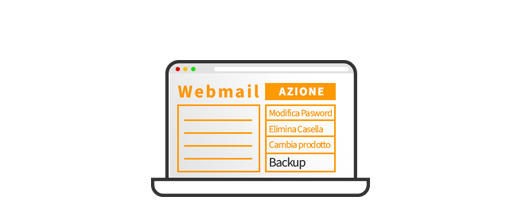
Recovery Backup*
The service allows you to recover the backup of your mail. You can have a backup of your mailbox on your webmail and recover messages deleted by mistake.
What do the email plans include?
Do you want a more advanced WebMail?
Try Email Pro free for 1 month with no obligation.
Improve your Email

Additional Sends (SMTP)
Register.it’s email includes 50 SMTP sendings, while with the Pro plan you can send up to 1000 communications per day. For both plans you can also buy additional sending packs (1000 and 5000).

ANTIVIRUS/ANTISPAM
Register.it’s email includes spam and virus protection only for outgoing messages. Spam and virus protection for incoming messages can also be bought as a separate product. Email Pro is protected for both incoming and outgoing messages.
How to configure Register.it Email
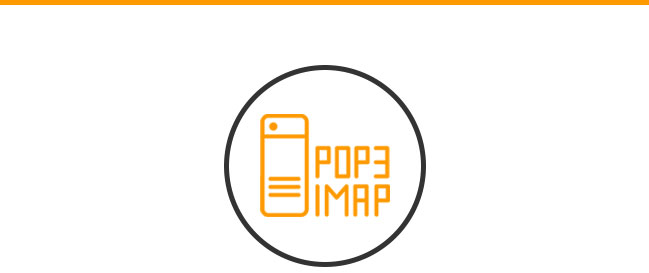
CLIENT CONFIGURATION
IMAP/POP3
Configure your email in just a few simple steps, choosing between POP and IMAP, whether or not you possess an SSL.
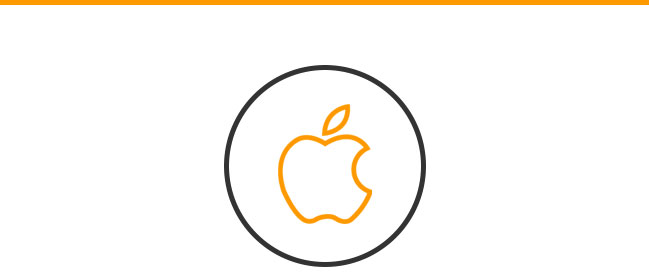
MOBILE CONFIGURATION
IPHONE/IPAD
Set up your email on your smartphone or tablet following the manual or automatic configuration procedures.
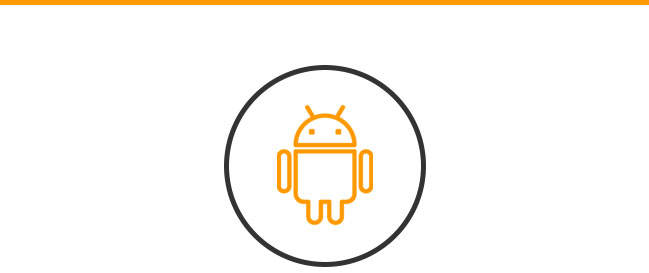
MOBILE CONFIGURATION
ANDROID
Set up your email on your smartphone or tablet following the configuration procedures in the guide

SMTP CONFIGURATION
ADDITIONAL SENDS
To send up to 1000 additional messages, in addition to the 50 included with your email, find out how to configure SMTP here.
Your questions, our answers
-
Have you exceeded the daily limit of outbound mail included in your plan?
Register.it’s Email box has 50 outbound messages (SMTP authenticated) daily included for free. If you should go over this limit, you can purchase a packet containing 1000 or 5000 additional outbound messages.
-
How do I activate the additional messages I purchased?
Once you have bought the additional outbound emails, you will need to change the email parameters with the SMTP authenticated ones. You can find the parameters to use here. .
-
What can I do in case of spam rejected
The antispam on outbound mail may block messages that contain items reported as SPAM. In this case, you must send the blocked message to verificaspam@register.it, then open a service ticket, specifying the error received and the details of the message you just sent, to verify what the situation is.
-
How do you activate the free emails included in your domain?
Activate the three email boxes available for free in your domain. Here's how to do it in just a few simple steps in the size you want.
Need help?
Chat, call, write.
-
Chat with us
in real time -
035 578 7979
Call us every day
from 9 am to 6 pm -
Request help from
your Control Panel

We have chosen the global leader in webmail development, multi-device email management and collaborative work systems, fully integrated with our platform.

Our anti-spam systems are based on Cloudmark software, chosen by global carriers and ISPs to protect more than a billion users worldwide from spam, viruses and phishing.