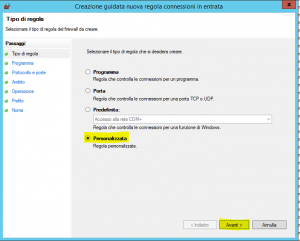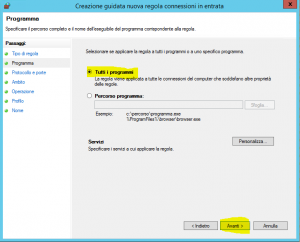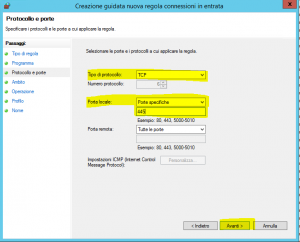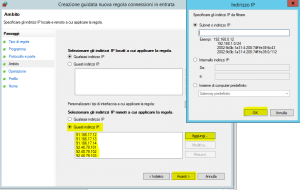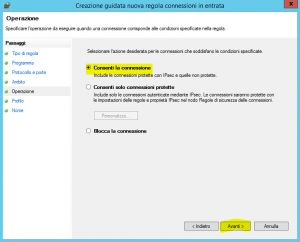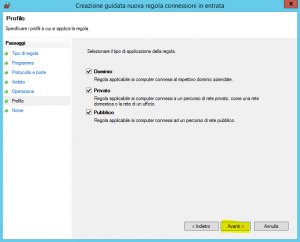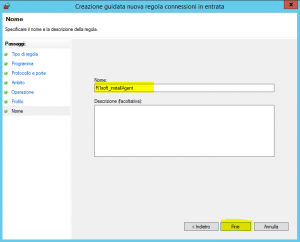Centro Assistenza di Register.it
Configurazione Firewall Windows per Server Backup
Modifica tramite script CMD
Per modificare il firewall di windows, in modo da permettere l’installazione dell’agent backup di R1Soft, creare un file r1soft_FWRule_agent.cmd, con il seguente contenuto:@ECHO OFF
REM Firewall rule to permit to R1Soft backup server to install R1soft agent backup in windows server
REM
REM This rule open port TCP:445 to R1soft server connects to this windows server to install agent
REM After R1soft agent installation is finished, you can delete this firewall rule, because agent create a specific rule for backup operations
netsh advfirewall firewall add rule name="R1soft_installAgent" dir=IN action=allow profile=any remoteip="92.48.79.101,92.48.79.102,92.48.79.103,92.48.79.104,92.48.79.105,91.186.17.14,91.186.17.13,91.186.17.12" protocol=TCP localport=445
Modifica Manuale
Sul server andare su Start -> Strumenti di Amministrazione -> Windows Firewall con sicurezza avanzata Cliccare nella colonna di sinistra su REGOLE CONNESSIONE IN ENTRATA, tasto DX del Mouse, NUOVA REGOLA.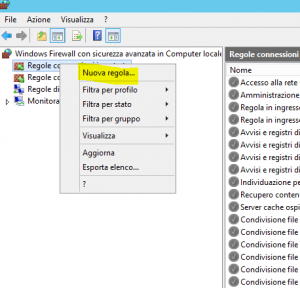 Nello WIZARD, che si apre, seguire queste indicazioni:
Nello WIZARD, che si apre, seguire queste indicazioni: