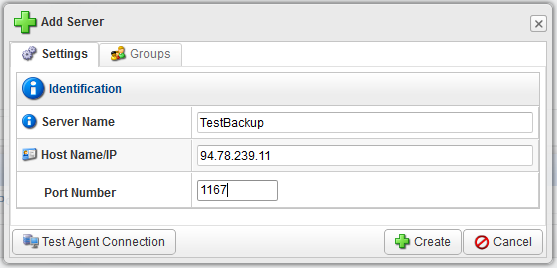Help & Support Register.it
Initial Server configuration
Select “Add Server” and enter a Server Name (this is used to identify the configured server, but is not linked in any way to the server that will be linked to the service) and the Host Name /IP that will contain the IP address of the server where the R1Soft agent has to be installed. Once the server is added, the relative agent is configured. The latter will be configured directly from the R1Soft interface after the server has been added. Select the icon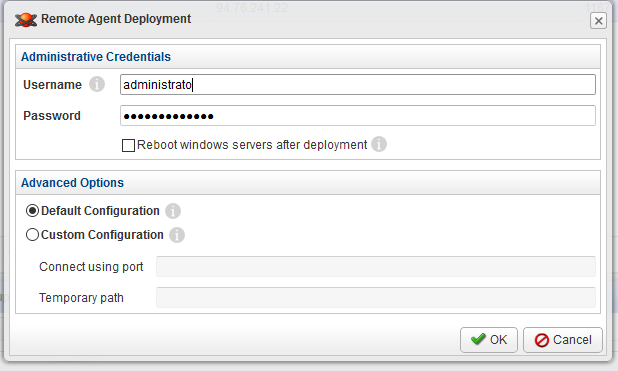 → If the automatic installation fails you can follow the steps below according to your operative system.
→ After a manual installation you'll have to request an activation key:
To verify the installation agent click on the Test Agent Connection.
→ If the automatic installation fails you can follow the steps below according to your operative system.
→ After a manual installation you'll have to request an activation key:
To verify the installation agent click on the Test Agent Connection.
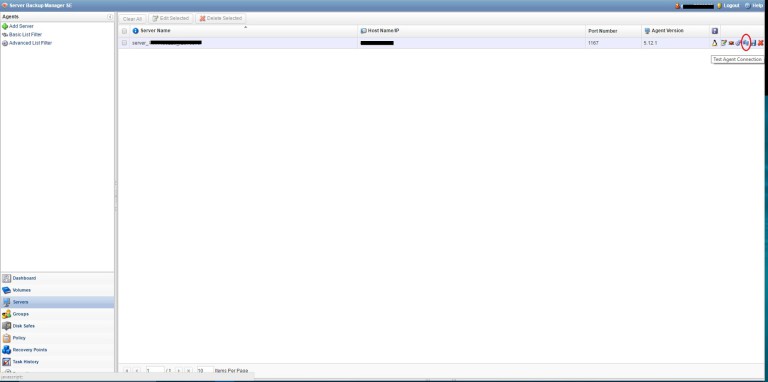
Back Menu Next Page
You haven't found what you are looking for?
Contact our experts, they will be happy to help!
Contact us